As you may already know, the umlaut in German is the two small dots that can be used above the letters a, o and u. But when and why do we use an umlaut? And how does the umlaut change the sound of the letter?
The Coffee Break German Show is a podcast series of bite-sized, friendly conversations in which we demystify tricky German language topics. In the latest episode, Mark and Thomas look at exactly how to pronounce letters with an umlaut and they chat about its different uses.
Continue reading to find out more and why not listen to the podcast as you go?
How did umlauts evolve?
It is said the umlaut came about through laziness! Thomas describes them as “vowel harmonies”. Basically, words that had an a, o or u alongside the letter i were difficult to pronounce and over time these letter combinations became ä, ö and ü.
One example of such an evolution in spelling is in the word for “goose”, Gansi > Gänse.
Pronunciation
There are three letters that can be written with the umlaut in German. Let’s tackle them one by one.
‘a’ with an umlaut: ä
Let’s take a look at the ä sound. It is pronounced like the e sound in the English word “egg”. Though beware – different accents in English pronounce such words differently! Here are some examples of the umlaut in action:
Äpfel
apples
Hände
hands
ähnlich
similar
Käfer
bug, beetle
Of course, there are often exceptions to a rule. The ä sound in the following words has a slightly different pronunciation. To perfect these words, listen carefully to Thomas in the episode and really focus on the pronunciation.
Käse
cheese
Mädchen
girl
Allgäu
an area in Germany
Mäuse
mice
A little note about that last example: it is quite common in German to have a word of only one syllable in the singular, for example Maus (“mouse”), which adds an umlaut in the plural, as well as the -e at the end, in this case becoming Mäuse (“mice”).
‘o’ with an umlaut: ö
Now, let’s look at the sound created by ö. It can be pronounced as a short sound. You can hear these examples in the episode:
öffnen
to open
können
to be able to
In some words, the ö sound is longer. This can be heard in:
Öl
oil
schön
beautiful
‘u’ with an umlaut: ü
Next, we’ll look at ü, which you can pronounce by making an “ee” sound in English, but then pursing your lips. Thomas gives a great demonstration of this in the episode. Here are some examples of words containing ü:
fünf
five
Müll
rubbish
Tür
door
üben
to practise
übertrieben
over the top
Note that in the first two examples above the ü has a short sound, but in the last three it has a longer sound.
By the way, the last word is one that Thomas used at the start of the episode to describe how excited he was about this topic!
What else do we need to know about umlauts?
It is essential to take note that where an umlaut is found can make a difference not only to the sound of a word, but its meaning, too.
One example is that the word schon means “already”, but schön means “beautiful”. It is only the addition of the umlaut that distinguishes the two words from one another, yet it changes the meaning significantly.
Adding an umlaut can create a plural noun
As we’ve seen, adding an umlaut is often how the plural of a noun is formed, particularly for single-syllable nouns. Here are some more examples:
Maus > Mäuse
mouse > mice
Haus > Häuser
house > houses
Hand > Hände
hand > hands
Zug > Züge
train > trains
Adding an umlaut to form the comparative
When changing an adjective into the comparative form, an umlaut is often added to create that form. For example:
groß > größer
big > bigger
arm > ärmer
poor > poorer
It is often the case that one-syllable adjectives form the comparative by adding an umlaut (similar to one-syllable nouns). Obviously, the comparative adds the –er ending as well as adding the umlaut.
Umlauts in conjugated verbs
Often, when a verb is conjugated in the present tense, an umlaut is added. Thomas mentions the verb that was the focus of a previous episode in this series, fahren. Previously, we looked at when to use fahren and when to use gehen to translate “to go”, but now let’s see how different parts of the verb are spelled differently, involving an umlaut:
ich fahre
du fährst
er/sie/es fährt
wir fahren
ihr fahrt
Sie/sie fahren
A visual summary
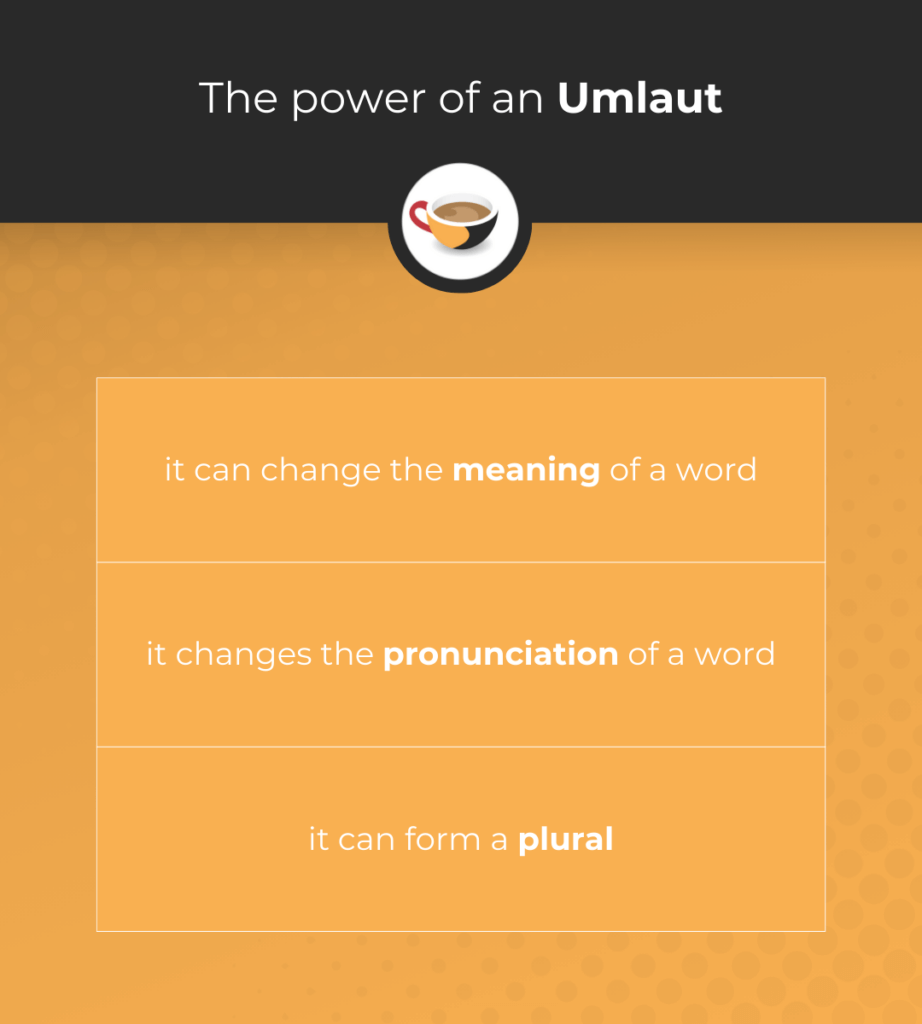
We hope that you now know how and when to use an umlaut in German. If you’re unsure of how to type letters with umlauts on your keyboard, scroll down to take a look at our tips.
If you found this post interesting, make sure to listen to the full episode with Mark and Thomas on The Coffee Break German Show. This is the series in which we look at a range of topics for German learners, so make sure to subscribe to our podcast feed or our channel on YouTube.
Plus! To get regular free German lessons in your inbox, you can sign up for our short (coffee-break-sized) email lessons that will help you improve your German. You will also hear from Mark, the founder of Coffee Break Languages, giving advice for language learners at any level. Sign up below!
Remember to bookmark this article so that you can refer back to it for help with the pronunciation and uses of the umlaut. We’ll be back soon with another interesting German language topic.
Happy Coffee Breaking!
How to type an umlaut on your keyboard
Finally, here is our guide on how to type an umlaut when you are writing on a keyboard or phone.
This, of course, depends on which operating system you use. As Thomas says, if you have a German keyboard, it’s easy as there is an umlaut key on the keyboard.
If you are using a Mac:
- Hold down the option/alt key + u, which gives the umlaut.
- Then release the keys and type the letter over which you want the umlaut (a, o or u).
If you are using a PC, it’s a little more complicated. Different systems have their own shortcuts, but there is one fail-safe option:
- Hold down the Windows key + r to open the Run dialog box, then type in “charmap” and press enter. The character map box should appear.
- Double click on the character you want to copy so that it appears in the text box.
- Click on “copy” to copy the character, then you can paste it anywhere with the ctrl + v shortcut.
With most smartphones, hold down the letter to which you want to add the umlaut and options will appear. Scroll or swipe along to select the one you want to use.
If you are unable to use any of these options, you can write the letter e after the a, o or u. This option will give the same sound as using an umlaut so it will be understood by readers.



